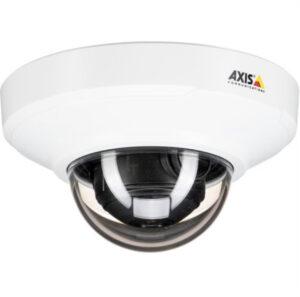Uploading security camera footage to a FTP (File Transfer Protocol) server is a common way to store and access video recordings remotely. We are providing Numerical FTP Security Cameras Installation services in Los Angeles, California.
Here are the general steps for uploading security camera footage to an FTP server:
- Configure the camera – The first step is to configure the security camera to upload video footage to an FTP server. This typically involves specifying the FTP server address, port, username, and password in the camera’s settings.
- Set up the FTP server – Next, the FTP server needs to be set up and configured to receive video footage from the camera. This may involve creating a folder or directory on the server where the video footage will be stored.
- Test the connection – Before starting the regular upload process. It is important to test the connection between the camera and the FTP server to ensure that the settings are correct and the connection is working properly.
- Schedule the upload – Once the connection has been established, the camera can be configured to upload video footage to the FTP server on a regular schedule. This may involve setting up a specific time or interval for the camera to upload footage, or configuring the camera to upload footage whenever it detects motion.
- Monitor and manage the footage – After the footage has been uploaded to the FTP server, it can be accessed and managed remotely using FTP client software. This may involve reviewing the footage, deleting old recordings, or downloading recordings for further analysis.
Overall, uploading security camera footage to an FTP server is a useful way to store and access video recordings remotely, providing an additional layer of security and flexibility for surveillance systems.
The bandwidth requirements for uploading security camera footage to an FTP server depend on several factors. Such as the size and resolution of the video files, the frequency of uploads, and the available network bandwidth.
Here are some factors that can affect the bandwidth requirements for uploading security camera footage to an FTP server:
- Video file size – The size of the video files being uploaded can have a significant impact on the bandwidth requirements. Larger files will require more bandwidth to upload than smaller files.
- Video resolution – The resolution of the video files also affects the bandwidth requirements. Higher resolution videos, such as 4K or 1080p, require more bandwidth to upload than lower resolution videos.
- Upload frequency – The frequency of uploads can affect the overall bandwidth usage. Uploading footage every minute, for example, will require more bandwidth than uploading footage every hour.
- Available network bandwidth – The available network bandwidth is also an important factor. If the network has limited bandwidth, uploading high-resolution video files frequently may cause network congestion and slow down other network traffic.
To determine the bandwidth requirements for uploading security camera footage to an FTP server. It is important to consider these factors and perform bandwidth tests to determine the available upload speeds. This can help ensure that the network is capable of handling the required bandwidth for the video uploads without causing network congestion or slowdowns.
Security camera setting up Numerical FTP Security Cameras, Los Angeles, California. CA expert in providing CCTV remote monitoring, inexpensive security camera systems in Los Angeles, California. CA, and CCTV Camera Install.
Call Us Now for a FREE Estimate
(213) 761-7900